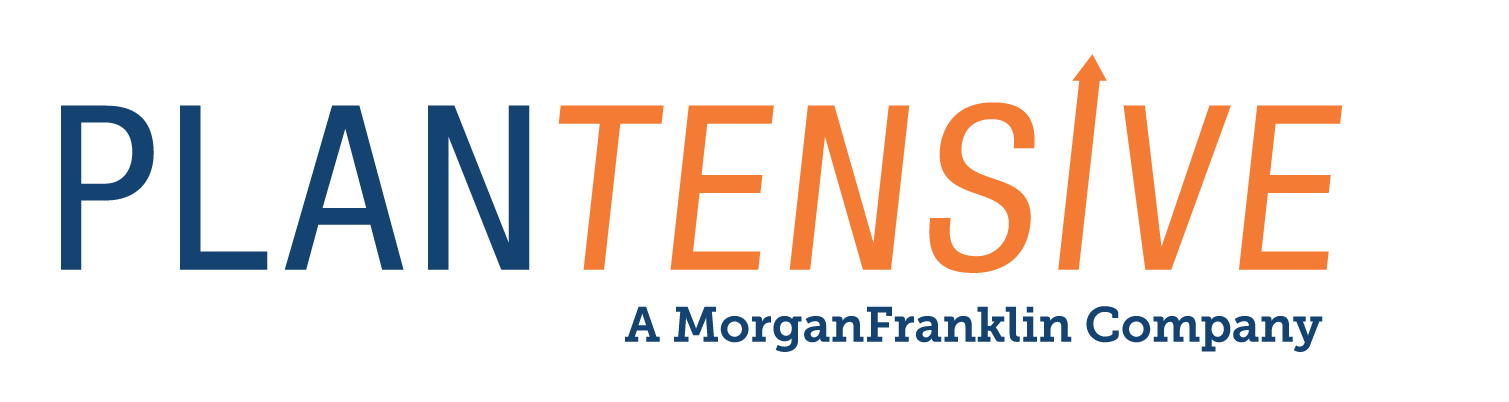Change is good. In technology, it often means things are improving for the better (of course, there are some notable exceptions (looking at you, Windows Vista). Even those of us with a finger on the metaphorical pulse of technological innovation can have a touch time keeping up with the rapid pace of change. Getting left behind is all too easy.
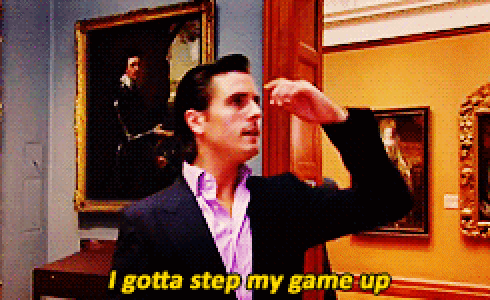
So we’ve decided to do you a solid and let someone in the know give you the rundown on JDA’s latest version of their popular Enterprise Planning tool. Violet Jaramillo is Senior Solution Architect with 15+ years of expertise in JDA’s Enterprise Planning suite. Take it away, Violet.
What’s New in Enterprise Planning v. 8.1
By Violet Jaramillo
Enterprise Planning (EP) has come a long way from the original Merchandise Planning tool. Early versions of EP offered Planning-by-Attribute, a Windows XP style GUI, an integrated process navigation pane, and the view configuration dialog window.
Major enhancements were introduced in the EP 7.4 release, including the ability to copy plan data within the EKB database, preferred and retained attribute capability, plannable derived measures, and the ability to setup EP in a Citrix or Terminal Services environment. EP 7.7.2 introduced the highly-requested functionality to force a user disconnect from a plan.
The latest release of EP 8.1 brings with it Planning Data Export to Excel, Freeze Member enhancement, Dynamic Member Calculator, and Flexible Bottom Members. The Dynamic Member Calculator is a tool that allows a user to build calculated members on the fly such as version variances, calendar events, and attribute subtotals. Flexible Bottom Members allow metrics to be planned at different bottom members of a hierarchy. For example, inventory could be planned at total location for an eCommerce plan and planned at channel for a brick and mortar plan.
Here’s a rundown of the latest release:
Planning Data Export to Excel
| Description | The Planning Data export to Excel is new functionality that allows a user to export data to Excel from within EP client |
| Functionality prior to EP 8.1 | The only methods (prior EP 8.1) to export data from EP to Excel are: • Planning Data Export Wizard • A GUI that imports data from an EP view into Excel. This wizard allows the user to define how much data to copy into Excel. You can choose to copy a specific hierarchy member such as a DEPT or all Departments in the view • This wizard is invoked from within Excel as an add-in and requires a separate license when using on a virtual environment such as Citrix 2. Copy/Paste Data on a View • A user can select data on a view and simply copy/paste to excel. This method is limited and would not allow you to copy multiple tabs |
| New Functionality | The option to export data in a .xslx format from within EP |
| Business Scenarios/Advantage | Reduces the need to acquire additional Excel licenses for the Citrix profiles |
Freeze Member
| Description | The Freeze Member functionality has been improved to freeze members at any level of the hierarchy |
| Functionality prior to EP 8.1 | The Freeze Member functionality was only available at the lowest level of a plan. If you wanted to freeze an entire Dept, you would need to freeze all the classes within to freeze the Dept.With the introduction of Retained Attributes, this task was much more complex as the lowest level of the plan is RA_. This is a level that only super-users and administrators are aware of and it is cumbersome to freeze every RA_ member just to freeze a Class. |
| New Functionality | Freeze Member now allows a user to freeze a member at any level and all the children of that member will also be frozen.For example, freezing a Dept will automatically freeze all the Classes within the Dept. |
| Business Scenarios/Advantage | Freeze Member is more efficient to use and eliminates the need for custom code to freeze at the RA_ level. |
Improvements to the Dynamic Member Calculator (DMC)
| Description | The Dynamic Member Calculator (DMC) has been simplified and is a friendlier, user-intuitive tool. The ability to use automation to import/export calculator members has been added as well. |
| Functionality prior to EP 8.1 | The Dynamic Member Calculator is a tool that allows a planner to create calculated members on the fly. For example you can create: • Version/Variance – A variance between versions such as Working Plan (WP) to 3 years ago (LLLY). Prior to the DMC, an administrator had to add the variances to the system and a rebuild all the user plans. With DMC, a user can create variances on the fly and save them to their personal view • Calendar Events – Choose specific weeks on the calendar and create an event such as Back to School. • Attribute Subtotals – Create subtotals for any attribute members in a plan. For example, in a plan where the Color attribute is available but Color Family is not, you could create a subtotal of all similar colors to create “Color Family”.Prior to EP 8.1, creating calculated members in the DMC was not user-intuitive and users did not use it to its’ fullest capability. |
| New Functionality | The DMC has been updated so that it uses “guided formulas”. Template formulas are available and the user does not have to build the calculated members from scratch making it much easier to use. Included in the guided formulas are: • Version/Variance • A members % participation to total • Subtotals (on any hierarchy including attributes) • Sum of previous • LiftImport/Export Calculator Members Use automation to transact calculator members between plans. Previous to 8.0, calculator members could not be shared or backed up. Anytime plans were re-built, the calculator members had to be re-created from scratch. |
| Business Scenarios/Advantage | Simplified Expression Building: • Allows users to take advantage of the DMC without the previous apprehension due to the complexity of building the calculations. • Allows users to create all those metrics that are one-off and are now included for all planners. • Minimizes the need for rebuild of plans when a new metric is requiredImport/Export Calculator Members • Allows users to share calculator members without having to re-create • Allows backup of calculator members |
Flexible Bottom Members
| Description | Flexible Bottom Members allows metrics to be planned at different bottom members of a hierarchy. For example, Inventory could be planned at Total Location in an EComm plan and planned at channel for a Brick and Mortar plan. |
| Functionality prior to EP 8.1 | Metrics such as Inventory were assigned at all levels of the plan. For example, a plan scoped from Dept to Class and Company to Channel, would require that Inventory be planned for all classes and all channels. This caused issues for the EComm channel where inventory may not exist. |
| New Functionality | Flexible Bottom Members use Automation [CreateModule] to define at which level of Product and/or Location a metric is planned.Note – multiple metrics may be selected |
| Business Scenarios/Advantage | For high level plans that include both Brick and Mortar and EComm channels, metrics can be planned that are only applicable to the specific channel.Inventory could be planned at Total Location in an EComm plan and planned at channel for a Brick and Mortar plan. |
Violet Jaramillo is a Merchandise Planning domain expert with 15+ years of expertise in JDA’s Enterprise Planning solution.
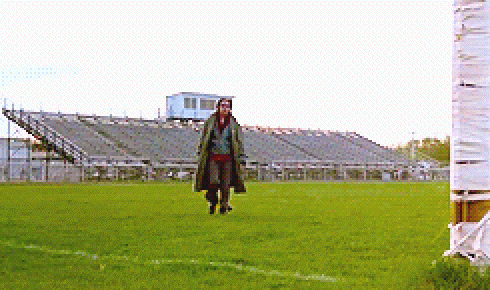
Thanks Violet!
Save
Save
Save
Save
Save