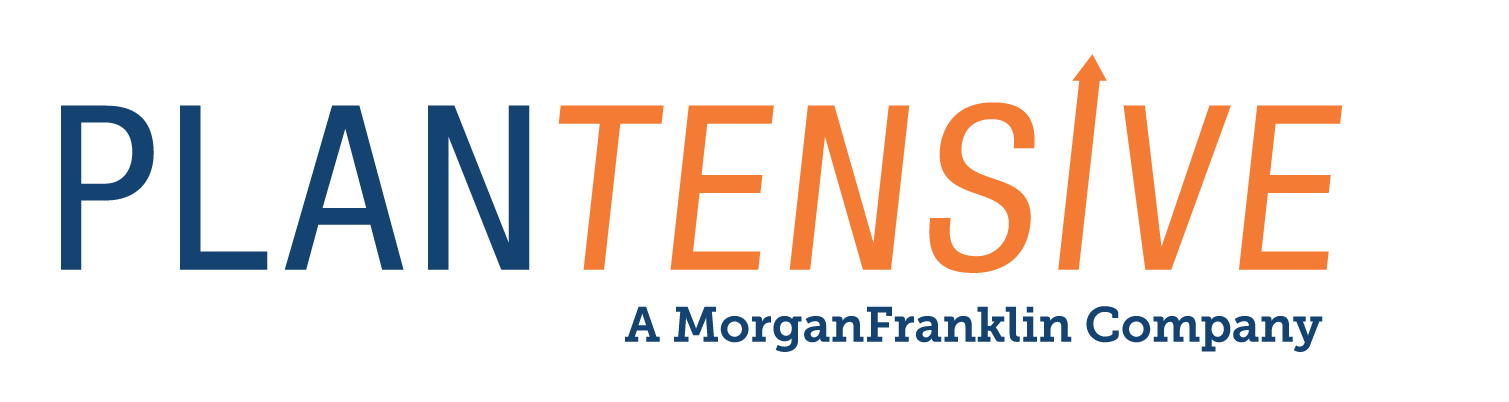Our client, an American multinational retail corporation that operates a chain of hypermarkets, discount department stores, and grocery stores, partnered with Plantensive to automate planogram optimization using Blue Yonder Planogram Generator. They needed help with developing and implementing a process for planogram creation and maintenance for over 250 categories and 5500 stores with varied customer demand driving the need for diverse assortments, strategies, and fixtures. Their Category Management Teams are pushing for more granular planogram goals either by reducing the store count in clusters or by going to store specific planograms. They had a need for SG&A reduction in the planogram drawing space (reduce head count or provide more value for the same cost). The retailer wanted to reduce manual drawing efforts, providing reallocation of skills towards analysis, market trends, and strategic merchandising opportunities as well as having less reliance of vendors to provide planograms, allowing more internal control of assortments and strategy. They also wanted to programmatically produce a high-volume of optimized planograms, respond to market changes quickly, and improve return on space. Overall, the client’s leadership organization had planogram automation as its top initiative in 2019.
Our Solution
Plantensive started this project initially by helping the client create and document the process of Planogram Generator (PG). Then we walked through the current state process and identified the pain points they were experiencing. Next, we took them through our 8-step process for PG.
- Template Creation – Template planograms contain overall strategy and represent the best example of how the category should be merchandised
- Target Creation – Target planograms are a shell that initially contain the fixtures and elidable, unallocated assortment.
- Define assortment strategy
- Product and Performance data load
- Build Action Lists – Acton List is the set of rules that dictate the allocation, capacity, and location of products and supporting merchandising collateral
- Generate
- Revise
- Cleanup
Additionally, we also provided comprehensive training for the entire team which consisted of the following:
- PG 101 | 16-hour crash course in the Terminology and Functionality of Planogram Generator. In this course we covered:
- Navigating Planogram Generator
- How their software processes through the phases of the Action List
- A detailed view of each phase and action
- Basics to look for while troubleshooting
- PG 201 | Plantensive Experts
- Went through the art of the possible by using their planograms and data points.
- Drove PG while the client interacted with what if scenarios and hands-on time using our expertise.
- PG 301 | Hands On
- Our client was hands on developing all Templates, Targets, and Action Lists while our expert guided them through the process
- This allowed the users to experience the nuances and variables that are typical when processing a PG project.