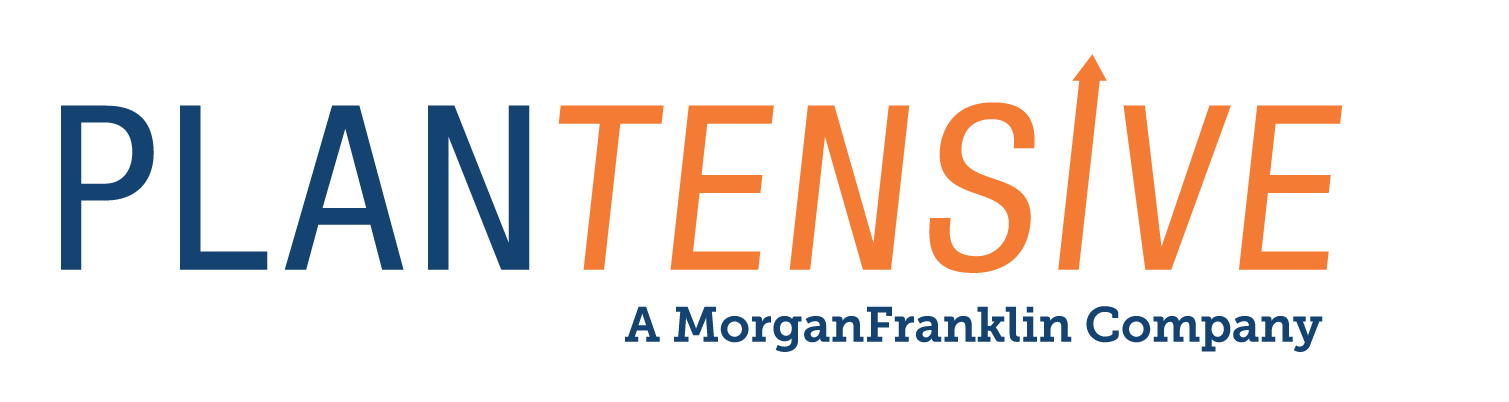With Space Automation Professional (SA Pro), there’s a fundamental change in how scripts for JDA’s Category Management suite are written, deployed, and executed. The most difficult change to grasp with SA Pro is that it’s no longer a stand-alone application (more about this later) that interacts with Space and Floor Planning, and is instead more of an add-on to Space and Floor Planning. This is a significant difference in concept from how Legacy Space Automation (Legacy SA) is used.
The main benefit of SA Pro is the speed in which automation tasks are executed (automation tasks are anything that deals with drawing of the planogram; i.e. adding shelves, adding positions, moving of positions). This speed of processing is what we will refer to as “SA Pro” to prevent any confusion of other types of .Net applications. The secondary benefit of SA Pro isn’t automation-related at all, but rather it’s the ability to write .Net applications that work in conjunction with SA Pro scripts. This means that you can now create forms, consolidate scripts, etc. In short, you have access to everything the .Net framework has to offer. This flexibility is what makes Space Automation Pro more powerful than Legacy Space Automation.
Functionality
Functionally, there is no processing difference between either version of Space Automation. Automating behavior in either Space or Floor Planning stays true to its nature.
The example below shows the opening a planogram from the database is the same process for both script types, with the only change being the language-specific syntax.
Legacy SA:
![]()
SA Pro:
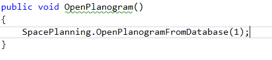
SA Pro introduces to ways to incorporate scripts:
– Assembly – also known as a dll file
– Executable – stand-alone windows application
Although both types of scripts are compiled, how they work within Space and Floor differ. Assemblies are essentially embedded, while Executables are, in fact, a different program that interacts with Space and Floor.
Speed
Using SA Pro drastically improves the performance of automation scripts. Since SA Pro scripts use Space Planning as their host, there’s no time wasted waiting for two applications to communicate with each other.
Speed Metrics
To test the speed difference between SA Pro and Legacy SA, a script was used to perform the same tasks in both versions of Space Automation. The tasks performed were:
- Open Product Library
- Create a floating shelf above the planogram
- Using a CSV file of 100 products to populate the floating shelf
- Repeat the process on 50 planograms
Timing (rounded up to the nearest minute):
Legacy SA = 3 minutes
Sa Pro = 1 minute
The results show the SA Pro script taking a third of the time to do the same tasks as Legacy SA.
Conclusion
Although Space Automation Pro is a new addition to JDA’s Category Management suite, it utilizes all of the same functions–it simply performs them more efficiently. Also, with the addition of accessing the .Net framework, it’s now a much more powerful, flexible tool.
Upgrading to SA Pro with Plantensive
Plantensive has multiple ways to help with the transition from Legacy SA to SA Pro. With Plantensive, there will be no downtime during the development/implementation of SA Pro, including the conversion of Legacy SA scripts. Our process allows all script types to be executed from one window, instead of creating multiple buttons in Space/Floor Planning for each script. This bypasses the Space/Floor Planning limitations of 20-30 buttons (depending on the Category Management Suite version).
Services Provided:
1. 1 to 1 conversion
a. Verbatim conversion – 1 dll per aps file
b. Only improvements will be correcting bad code (i.e using variable opposed to calling functions).
2. Consolidate SA scripts into SA Pro
a. SA Pro script with a drop-down list for user to select script to execute
b. 1 dll for all aps files
c. Faster overall processing than 1 to 1 conversion
3. Optimization
a. Review current process and look for enhancements Technically/Functionally that can be gained by using .Net functionality.
4. New Script
a. New automation implementation
Save
Save
Save
Save
Save
Save