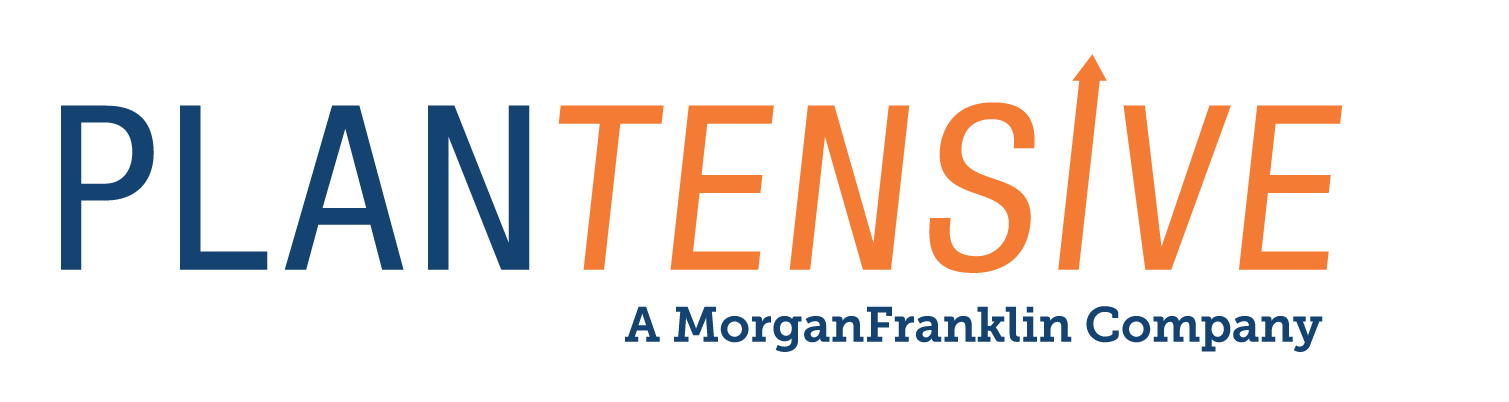In the final part of our series, Vaco’s Eric Bachrach, Practice Director for Category Management, answers the last batch of most frequently asked questions about JDA’s Planogram Generator tool. Missed out on previous posts? You can find last week’s post here, or you can start from the beginning here. On to the final part of our Planogram Generator Q&A:
1. What language is Planogram Generator written in? Is it like SA Pro?
It’s written in a JDA proprietary scripting language that is limited to JDA Space Planning. Space Automation Pro (SA Pro) is written in .Net languages (C# or VB).
That said, the Action List in Planogram Generator uses text based functions that make it easily accessible to space planning professionals who aren’t technically inclined. If you can make tables, charts, labels, and highlights in Space Planning, you have the skills to write Action Lists in Planogram Generator.
2. Can Space Automation be used in place of Planogram Generator?
It depends on what your expectations are. Space Automation was designed to execute repeatable tasks and procedures that would otherwise require manual efforts; for example, executing validation checks or pulling data to populate fields or tables.
The level of detailed merchandising that Planogram Generator offers though the Action List is limited. Planogram Generator also provides the ability to review and analyze multiple scenarios and to review the results and reasoning for each action or decision made. Space Automation does not provide such functionality. If the goal is to simply recreate planograms with different planogram or store attribute data, then a Space Automation script can most certainly be written to perform those functions.
That’s it for our Planogram Generator Q&A! If you have a question that we didn’t address in the series, feel free to contact us directly, or leave a comment below. You can also find more information about Vaco Supply Chain Solutions Category Management services here.