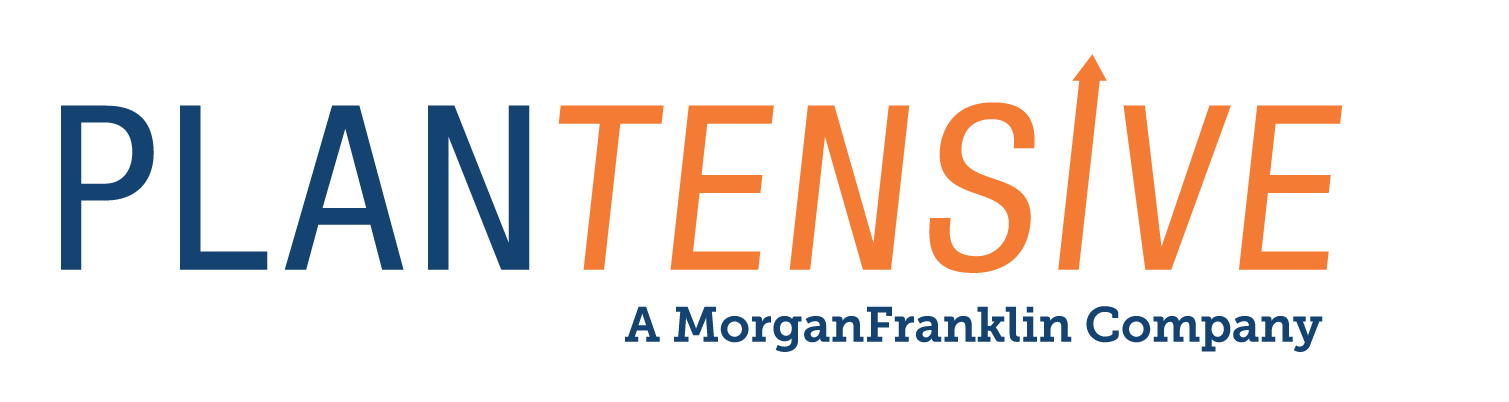In the penultimate part of an ongoing series, Vaco’s Eric Bachrach, Practice Director for Category Management, tackles some of the most frequently asked questions about JDA’s Planogram Generator tool. Missed out on previous posts? You can find last week’s post here, or you can start from the beginning here. Without any further ado, here’s this week’s Planogram Generator Q&A:
1. What is the best way to validate the results from Planogram Generator?
The most efficient method to validate results rendered by Planogram Generator is a feature called the “PG Score”. The purpose of the PG Score is to grade the output planograms (target planograms) produced by Planogram Generator. The PG Score can substantially reduce the time and effort needed to review planograms by filtering planograms into different nodes based on score results.
These nodes typically consist of “Approved” (do not need to be reviewed), “For Review” (small tweaks needed), and “Rejected” (these planograms have significant issues and will require rework). The vanilla build of the PG Score can be helpful but doesn’t maximize the value of the tool if left as is. In its out-of-box form, it uses very simple, generic measures to render a score. The vanilla PG Score configuration is a measure of the total capacity of all the products that were placed on the target planogram, compared to the ‘required’ capacity based on all the products that were originally included and the inventory parameters (days of supply, case pack, etc.) used to drive that capacity.
To get the most value from the PG Score, we recommend a custom configuration of PG Score. The measures used in the PG Score can be customized to create your own scoring logic, based on the results of metrics and measures that are the most important to your business.
2. Is Planogram Generator intuitive enough to create or recommend actions?
We get this question quite often. In short, the answer is no.
It is important to understand that Planogram Generator is a very powerful processing engine, but not a rules engine. The quality of the results will only be as good as the data that is provided, the quality of the template planogram, and the logic of the commands written in the Action List. However, this is a good thing, as it allows the user flexibility and more creative control over the planogram generation, as opposed to being constrained by pre-configured logic and complex algorithms.
There are best-practice processes and tools that can be developed to help you gather the strategic information from your Category Managers, and the inventory strategies from your assortment teams, and then use an alchemy of art and science to translate those inputs into a best-practice framework for your Action List.
To find more information about Plantensive services here.