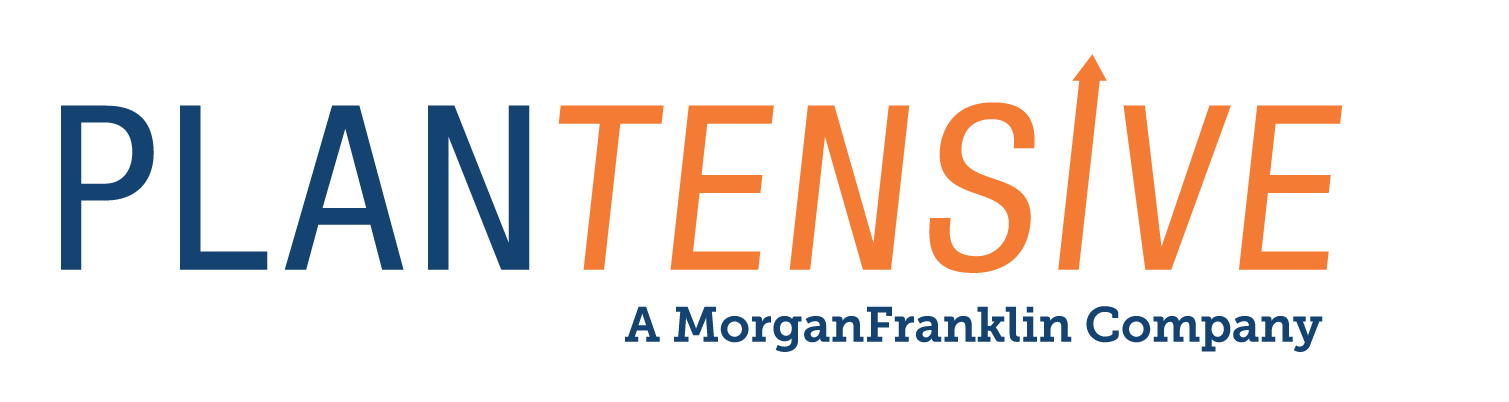In our ongoing series, Plantensive’s Eric Bachrach, Practice Director for Category Management, tackles some of the most frequently asked questions about JDA’s Planogram Generator tool. Want to catch up? The first part of the series can be found here.
1. Does Planogram Generator support cluster and store-specific planograms?
Yes. Regardless of how granular you want to go with your planogramming efforts, Planogram Generator can support it. If you can parse the data, you can create the planograms. The reality is that the average planogram will only be suited to the average store, causing shoppers to become dissatisfied when not finding their products on the shelf. Planning and executing a more consumer-centric merchandising strategy will optimize shelf capacity, increase ROI, reduce shrink, minimize out-of-stocks, reduce back room inventory, and free store-level capital.
It has also proven valuable to develop into your business process a weighting system designed to measure what level planogram should be produced from a Planogram Generator project, or if Planogram Generator should be used at all. Planograms for some categories may not require granularity at the store-specific level. For example, if you have a static assortment and no extra facings available, chances are Planogram Generator will produce the same planogram for every store. With the implementation of Planogram Generator and an effective business process, your organization will have the ability to create consumer-centric and cluster-demand planograms based on what your customers want, while ensuring corporate merchandising initiatives and standards are satisfied.
2. Does Planogram Generator require Category Knowledge Base (CKB)?
No, it does not. Planogram Generator can be implemented as a client edition, which is called “myPG” and is accessed through separate licensing in the Space Planning Plus application. It works in-memory and uses rules applied to the designated Target planogram(s). Therefore, any data required for the generation process must be pre-loaded before the generation is executed. Any additional data push tasks, such as equipment, assortment, performance, or scenarios, will not be available.
Planogram Generator is also available (and most commonly implemented) as a full enterprise solution, which does require Category Knowledge Base. The enterprise edition of Planogram Generator is much more robust and requires, at a minimum, both JDA Space Planning and CKB. The decision of whether to use the client or enterprise edition of Planogram Generator ultimately comes down to the business requirements and goals of your organization.
In summary, the primary functionalities of both editions are identical—however, the enterprise edition allows the rapid generation of thousands of planograms, can be scheduled to batch-process, and will use feeds from a database, whereas the client edition, myPG, is designed to execute small batches of planograms with pre-loaded data on a local machine.
You can find more information about Plantensive’s Category Management services here.