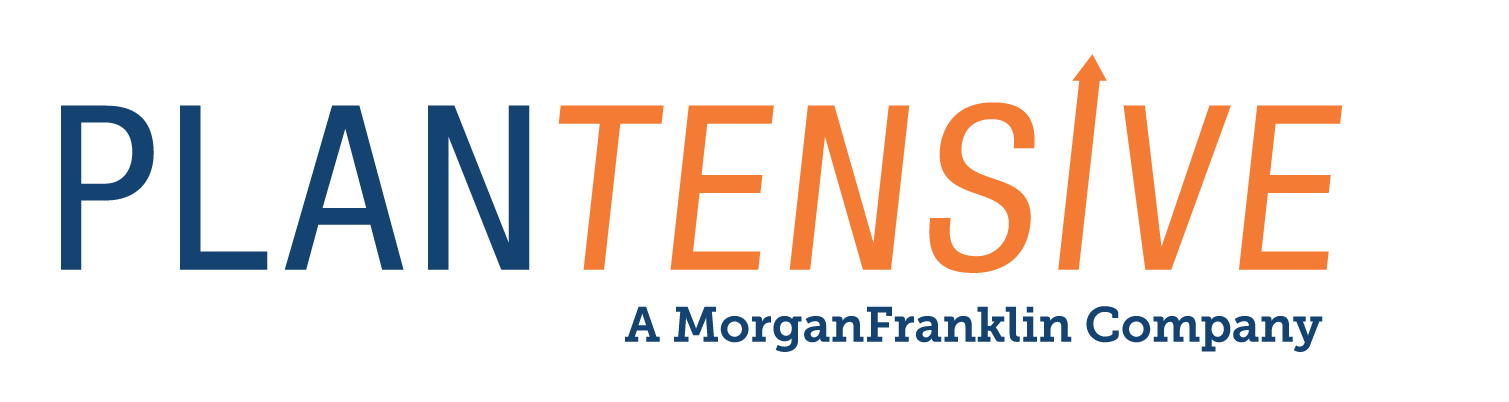If you are a user of Floor Planning® by Blue Yonder, you must be excited about the new Floorplan Generator capabilities. We are too! Did you know that for over a decade, included in the base functionality of the solution, existed a limited floorplan automation capability? This feature was called Floorplan Space Allocation (FSA). FSA provided users with the ability to apply planogram financial metrics to floorplans and calculate the optimum size of each planogram in a department or Allocation Group. The user would then review the space allocation recommendations and execute the appropriate response to the insight.
Unfortunately, FSA did not gain much user traction. The reasoning we heard from many of our clients for not implementing FSA was common in nature. First, there seemed to be an overall lack of knowledge in the industry about the technology. In fact, many expert users didn’t even know it existed. Another common concern was that the front-end data preparation work was a very daunting task to make FSA an effective tool to implement and deploy. In short, the juice was not worth the squeeze.
Here is the good news! With the release of the Blue Yonder Category Management Suite v2019.1, Blue Yonder began making the long-awaited effort to deploy a more intuitive floorplan automation capability – Floorplan Generator® (FG). While all of this is exciting news to the floor planning community, the new functionality available in the initial release of Floorplan Generator® is still in its’ maturing stage.
What’s New?
Let’s start by looking at some of the improvements that you can expect with Floor Planning v2019.1 as they relate to FSA and Floorplan Generator®.
Disclaimer: The views and opinions expressed on this blog post are solely those of Plantensive Solutions Group.
Although it has not been announced on which release, we understand that Blue Yonder will be discontinuing FSA in the future. FSA users will need to account for the loss of FSA and/or the addition of Floorplan Generator® in future upgrades. FSA and Floorplan Generator® are both available and supported in this version, which enables current FSA users to continue to use FSA as they have while being able to begin to transition to Floorplan Generator®.
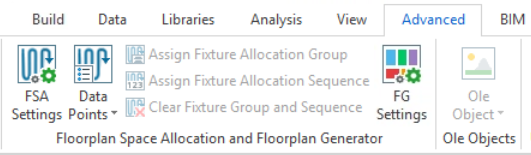
The settings in Floorplan Generator® are virtually identical to legacy FSA, with a few exceptions, which also makes using the new tool easier for current FSA users.
Floorplan Generator® will utilize template floorplans and target floorplans where FSA was only configured to be used with individual floorplans. This will allow Floorplan Generator® settings to be stored in the template floorplans for future use and enable the user to reuse template floorplans for the generation of multiple target floorplans. While FSA could save and load settings to a specific floorplan, it is a manual process and needs to be applied each time a new floorplan needs to be allocated. The settings could be saved in the floorplan but would only apply to that floorplan, whereas with the new FG, settings are saved in the template planogram and can be applied to any target floorplan that the user associates with the template in CKB.
Here you can see the ‘Load Settings File…’ selection that can be used to configure FSA to allocate planograms based on criteria that was created for a previous version of a floorplan or a similar floorplan.
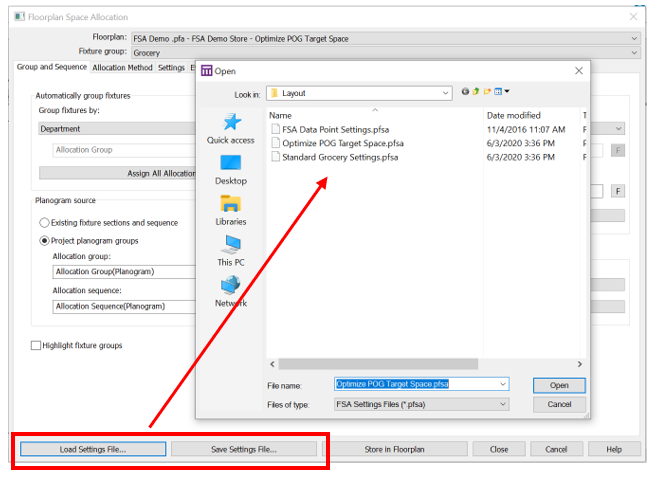
There is the option to store the settings in the floorplan as well, but the settings can only be applied to that particular floorplan.
In FG, floorplans can be designated as a template floorplan and then be used in conjunction with a corresponding target floorplan. The allocation settings are already saved in the template and the allocation process is applied to the target from those settings.
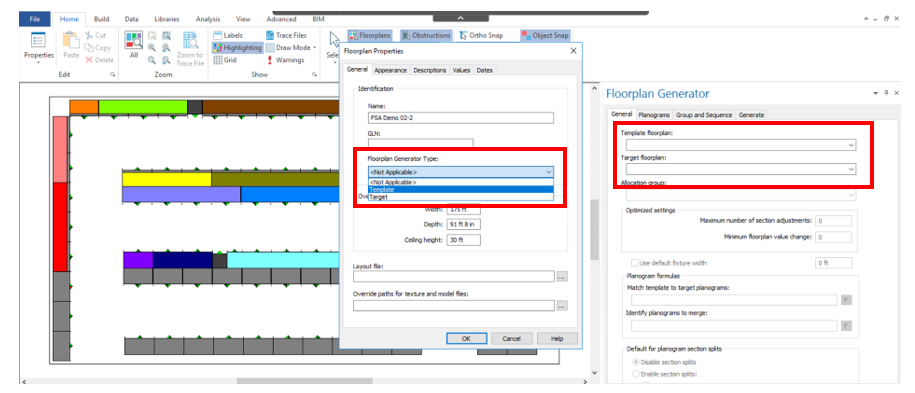
One of the big improvements in Floorplan Generator® is that users running Category Knowledge Base® (CKB) and Open Access® will be able to create multiple floorplans using a batch process. Template planograms can be assigned to multiple floorplans in CKB to be generated in a batch process. The old FSA does not have this capability and therefore most allocations are a manual process.
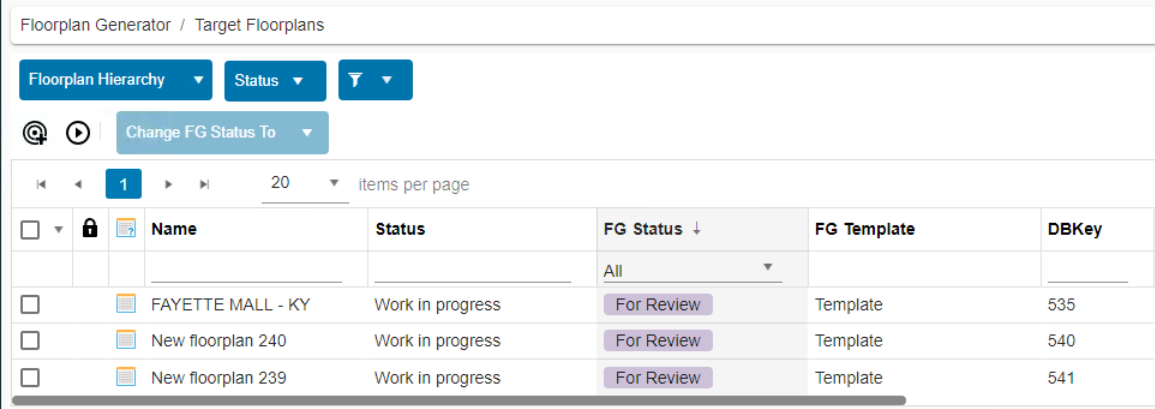
Floorplan Generator® uses a very similar preview process to Planogram Generator®, test generations can be performed on small subsets of target floorplans and changes can be made to the generation logic to adjust the completed floorplans or test multiple allocation scenarios.
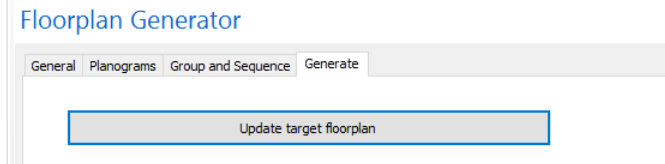
For each template floorplan, a Category Batch Processing (CBP) server loads the template, iteratively loads each assigned target floorplan, runs the generation process, calculates the Floorplan Generator Score (FG Score), and finally saves the allocated target floorplan to the database. Please note that this process is only available if the user is using a licensed version of Category Knowledge Base (CKB)®.
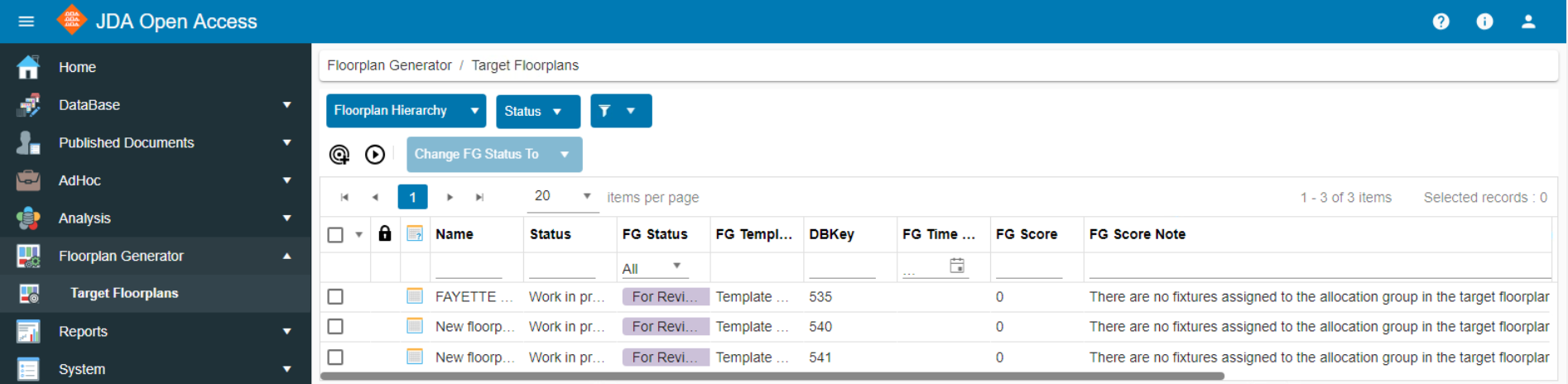
The FG Score is a new function that was not available with FSA.
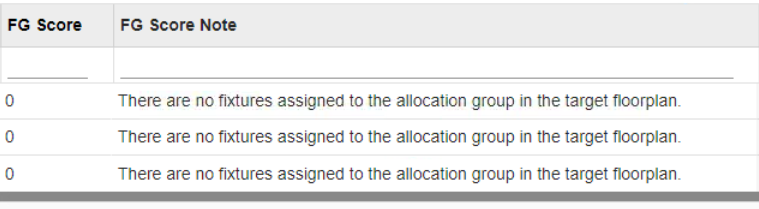
Requirements and Opportunities
As we stated before, new functionality is limited with this initial release of Floorplan Generator® but as with the development of the other Blue Yonder modules, Floorplan Generator® functionality will improve with each subsequent version release. With that in mind, let’s take a look at some of the gaps and opportunities we found.
This new functionality does come at a price. As stated earlier, FSA has always been included with Floor Planning® and there is no license required outside of the Blue Yonder Floor Planning® license to use it. Floorplan Generator®, however, is a separately licensed tool much like Planogram Generator® is within Space Planning®.
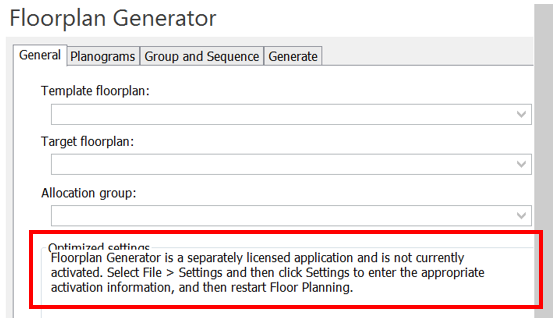
Users must have Floor Planning®, Category Knowledge Base® and Open Access® to take advantage of the batch process. If you do not have Category Knowledge Base® and Open Access®, Floorplan Generator® can still be run interactively but automatic save to the database and other functions cannot be leveraged. Floorplan Generator® only supports floorplans that have been saved in a CKB database. File-based projects are not supported in the current release.
In this release, Floorplan Generator® will allocate section sizes in the correct sequence and at the appropriate size. It will not, however, swap the existing planogram from the current fixture with the newly allocated size appropriate planogram in the database. This was also a handicap of FSA that was typically solved by making the switch manually or creating a Space Automation Pro® script that will execute the swap programmatically. We understand that Blue Yonder expects to address this functionality in a future release as well as including an integrated Planogram Generator batch process.
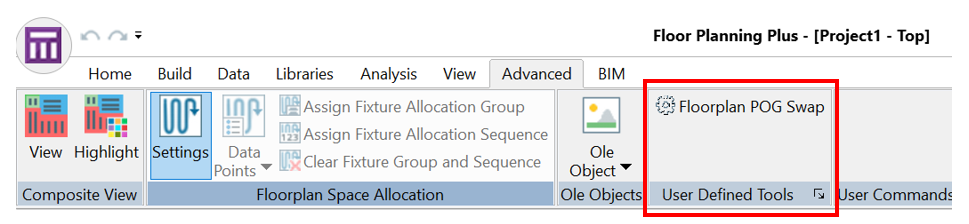
The stand-up process is still labor-intensive as Data Points, Allocation Groups, and Allocation Sequences all need to be populated in all planograms to be able to generate floorplans effectively. All target floorplans must contain regular fixtures that contain Allocation Group and Allocation Sequence information. Also, both template and target floorplans must contain at least one section of each planogram to be allocated to target floorplan so planograms must be assigned to both.
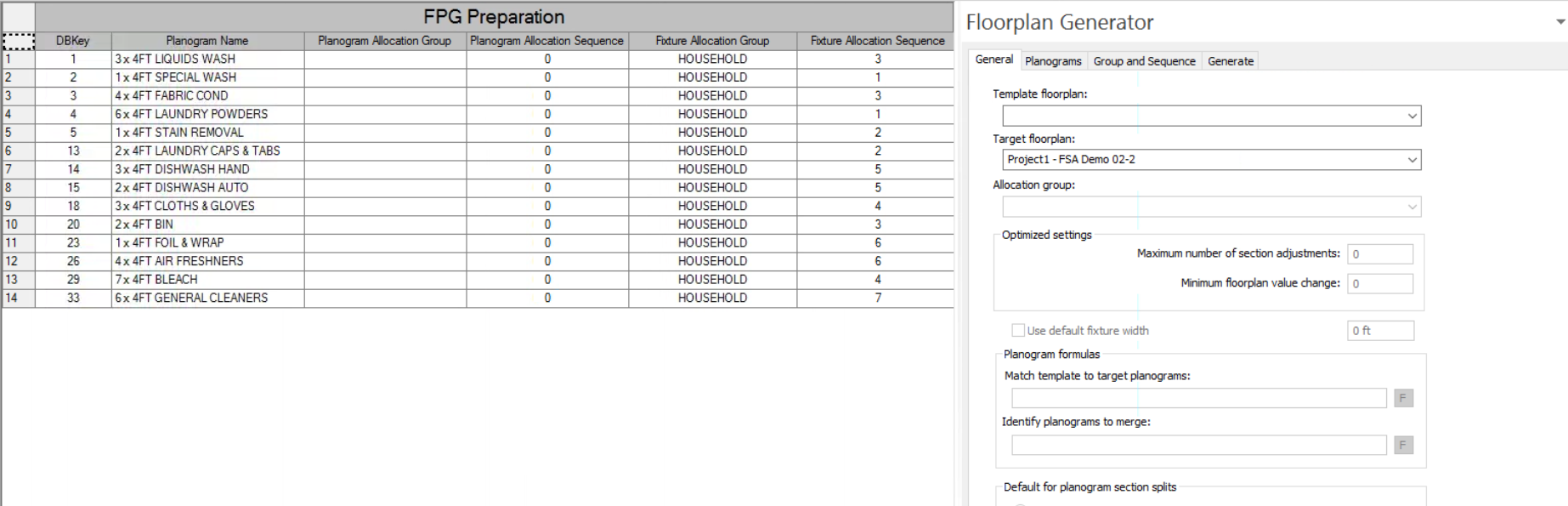
Conclusion
Floorplan Generator® is certainly a step in the right direction. Over time, we are confident functionality will improve, and eventually, Floorplan Generator® will change the way that floorplans are created, updated, and maintained much the same way Planogram Generator® has changed the planogramming process as we know it.
Floorplan Generator® offers possibilities that were not previously available including the ability to maintain ever-changing store layouts, endcap and off-shelf display space, and weekly ad planning.
For more information or to discuss how Floorplan Generator® can be implemented and leveraged by your company, please contact the professionals at Plantensive Solutions Group to schedule an assessment.
About Plantensive
Plantensive Solutions Group, LLC., previously known as Vaco Supply Chain Solutions, LLC. (Vaco) is a global consulting firm focused on the implementation, upgrade, integration, and training of Blue Yonder Category Management, Supply Chain, and Retail Planning Applications.
We build the best team and deliver a solution that is right-sized to meet your specific needs and requirements – from large-scale, turnkey projects to small, quick-win initiatives. Our seasoned, U.S. and Canada-based team holds more than 60 active Blue Yonder certifications and has completed more than 250+ successful Category Management and Supply Chain Planning software implementation, integration, and upgrade projects
Expertise and ethics are the bedrock of our relationships with our clients, and we believe in a fully collaborative engagement style. The result of this combination is the creation of strong partnerships. We take pride in the depth of the relationships we have formed over the years and have built and maintained our reputation by staying true to these foundational principles. Our continuing commitment is to do the right thing for our clients – always.
Category Management and Supply Chain software is both a significant investment and an integral component of a successful supply chain. We implement leading-edge category management and supply chain tools, fine-tune existing software, and help plan for future upgrades.
Our software implementation consulting team brings decades of combined industry experience in designing, upgrading, training, and supporting category management solutions for major retailers, suppliers, manufacturers, and retail support teams in their respective fields.
Plantensive is the Most Trusted Solutions Provider & Partner in Category Management and Supply Chain Planning Optimization.